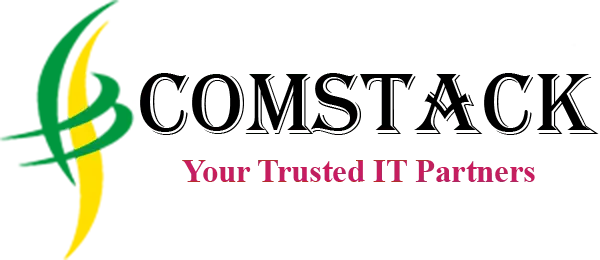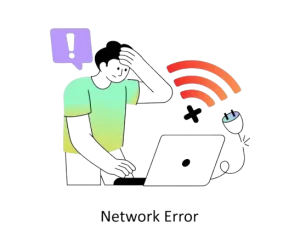A successfully working office network is almost inevitable for any business, but sometimes things go wrong when you least expect it, hence disrupting your workflow. One should be able to troubleshoot common network problems and make a proper network assessment to help solve such issues fast and hence keep the network stable. In this blog, we explore some of the common network problems and solutions, focusing on the need for network assessment and IT audit.
Understanding Network Assessment
A network assessment is an all-inclusive evaluation of your network infrastructure to identify strengths, weaknesses, and prospective improvement areas. This ensures that your network serves at peak efficiency with abundant security. Regular network assessments also avoid problems before they become full-blown issues, which saves time and resources.
Common Network Issues and Their Fixes
1. Slow Network Performance
Symptoms:
- Slow internet speed
- Delayed loading times
- Lag in video conferencing
Causes:
- Bandwidth congestion
- Outdated hardware
- Interference from other devices
Fixes:
- Upgrade your network equipment (e.g., routers, switches)
- Optimize bandwidth usage by prioritizing critical applications
- Perform a network assessment to identify and eliminate interference sources
2. Network Connectivity Problems
Symptoms:
- Inability to connect to the network
- Frequent disconnections
- No internet access
Causes:
- Faulty cables
- Incorrect network settings
- Issues with the Internet Service Provider (ISP)
Fixes:
- Check and replace network cables if necessary (network and data cabling)
- Verify network settings on all devices
- Contact your ISP to check for outages or issues
3. IP Address Conflicts
Symptoms:
- Error messages about IP address conflicts
- Devices losing network connection
Causes:
- Two devices using the same IP address
- Static IP assignments overlapping with DHCP range
Fixes:
- Assign unique IP addresses to each device
- Ensure your DHCP server has a sufficient range of addresses
4. Wi-Fi Signal Issues

- Weak or unstable Wi-Fi signal
- Dead zones in the office
Causes:
- Physical obstructions
- Interference from other wireless devices
- Inadequate placement of access points
Fixes:
- Move access points to more central locations
- Reduce interference by changing Wi-Fi channels
- Add additional access points or repeaters to cover dead zones
The Importance of Network Assessment and IT Audit
Regular network assessments and IT audits are crucial for maintaining network health. These processes involve:
Network security assessment: Identifying vulnerabilities and taking appropriate measures against them to protect against cyber attacks.
Assessing Hardware and Software: Ensuring all components are up-to-date and functioning optimally.
Network Performance Review : bandwidth consumption, detection of bottlenecks, and traffic flow optimization.
Regular network diagnostics and IT audits could help businesses identify potential problems early on, enhance their networks, and thus enhance security.
Network troubleshooting doesn’t have to be so terrifying. If you understand what causes these issues and how they’re fixed, you’re well on your way to maintaining a stable and efficient network for your office. Mostly, as I said earlier, periodic network audits and IT assessments will give you peace of mind because everything will run smoothly. From office hours to the wee hours of the morning, the experts at ComStack can be expected to get you running again and help optimize your network infrastructure. Happy troubleshooting!