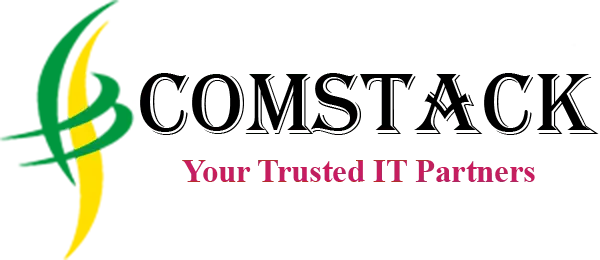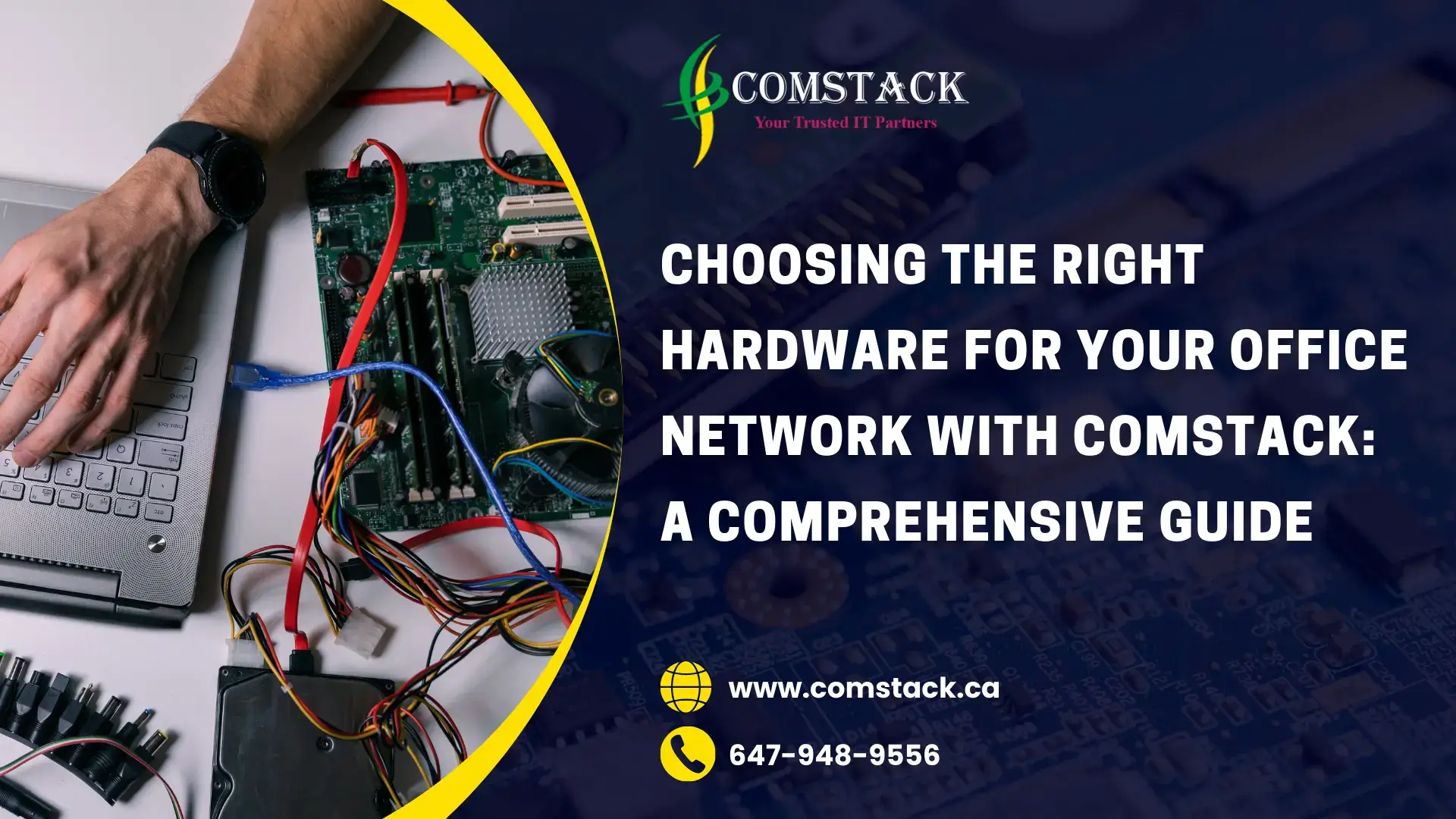Setting up an efficient and reliable office network is crucial for the success of your small business. Your network infrastructure serves as the backbone for all your devices, applications, and most of your work. Therefore, planning, designing, purchasing hardware, and ensuring the security of your business computer network should be a top priority. In this comprehensive guide, we will walk you through the essential hardware components you need to consider for your office network and provide tips on how to choose the right ones, all with the support of Comstack IT Support.
Understanding Your Office Network Needs
Before diving into the specifics of network hardware, it’s important to understand the unique needs of your office network. Unlike home networks, business networks have higher complexity and security requirements. The type of network you need will depend on the size of your business, the number of connected devices, and your specific operational needs. Comstack can help you assess these factors to ensure your network is tailored to your business.
Essential Hardware Components for Your Office Network
Here is a list of the primary hardware components needed to set up a robust office network:
- Modem
- Router
- Firewall
- Switch
- LAN Cable / Patch Cable
- Access Point
- Repeater
- Patch Panel
Modem
A modem (modulator-demodulator) is the device that connects your network to the internet. It converts digital data from your computer into analog signals that can be transmitted over cable or phone lines. Most modems today support DOCSIS (Data Over Cable Service Interface Specification), which allows for high-speed internet over hybrid fiber-coaxial cables. However, with the rise of fiber optic connections, modems are becoming less common. If you have a fiber optic connection, you may not need a modem as fiber cables can transmit data more efficiently. Comstack can assist in determining the best modem options for your specific internet service.
Router
The router is the heart of your network, responsible for directing data packets between your network and the internet. It connects all your devices to the internet and ensures they can communicate with each other. When choosing a router for your office network, consider the following factors:
- Number of Devices: Ensure the router can handle the number of devices in your network, including desktops, laptops, tablets, smartphones, printers, VoIP systems, and more. For networks with 20 or more devices, a commercial-grade router is recommended.
- Interference: In densely populated areas, interference from neighboring Wi-Fi networks can be an issue. A dual-band router (2.4 GHz and 5 GHz) can help mitigate this by separating device types and reducing congestion.
- Guest Wi-Fi: If you plan to provide Wi-Fi for guests, look for routers that support multiple SSIDs, allowing you to create separate networks for guests and employees.
Firewall
A firewall is a critical security component that monitors and controls incoming and outgoing network traffic. It acts as a barrier between your internal network and external threats, protecting your business from unauthorized access. While many routers come with built-in firewall capabilities, a dedicated hardware firewall provides advanced features such as VPN support, remote access, and web filtering. Ensure your firewall has enough capacity to handle future growth. Comstack offers firewall support to ensure your network is well protected.
Switch
A network switch connects devices within your local network, allowing them to communicate and share resources. There are three main types of switches:
- Unmanaged Switch: Simple and plug-and-play, these switches are suitable for small networks with basic needs.
- Managed Switch: These offer advanced features like VLANs, port bandwidth control, and remote management, making them ideal for larger or more complex networks.
- PoE Switch: Power over Ethernet (PoE) switches provide both data and power to devices like IP cameras and wireless access points over a single cable, simplifying installation and reducing clutter.
LAN Cable / Patch Cable
High-quality cables are essential for a reliable network. Cat6 cables are recommended for their ability to handle higher bandwidths and longer distances, ensuring fast and stable connections. Running two cables to each access point can future-proof your network and improve performance.
Other Important Hardware Components
While the above components are fundamental, there are additional devices that can enhance your network:
- Access Point: Extends wireless coverage and improves connectivity in large or multi-story offices.
- Repeater: Boosts signal strength in areas with weak Wi-Fi coverage.
- Patch Panel: Organizes and manages cables in a central location, making maintenance and troubleshooting easier.
Conclusion
Choosing the right hardware for your office network is a crucial step in building a reliable and secure network infrastructure. By understanding your needs and carefully selecting each component, you can create a network that supports your business operations and grows with you.
In our next blog, we’ll delve into advanced network components and best practices for network security implementation. Feel free to reach out to us at Comstack if you have any questions or need assistance in designing and setting up your office network. Our team of experts is here to help you build the best possible network for your business.